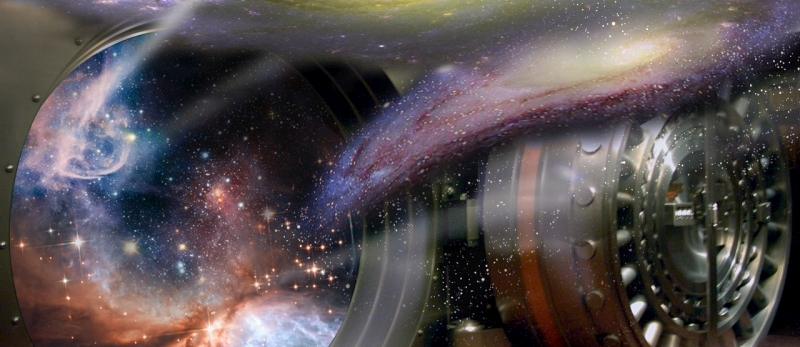
The Target Vault is a service offered by Remote Viewing Instructional Services, Inc. and Paul H. Smith for all remote viewers, as well as those who aspire to become remote viewers. It contains a cumulative set of remote viewing targets for anyone to practice with, no matter what methodology or level of skill. We hope everyone will find these remote viewing targets useful for enhancing his or her basic remote viewing skills. Our intent is to post new targets each week (except when Paul has scheduling conflicts). We will post feedback for each target a few days later.
Instructions for using this page to practice remote viewing Targets:
- Below you will see a series of numbers. Each number is the reference number (“coordinate”) for an individual practice target. DO NOT CLICK ON THIS NUMBER until you have COMPLETED your session, because the number is also a link to the feedback photo/information about that target—and you don’t want to see the target until after you’ve worked the session! [NOTE: this is a cumulative list; we will continue to add more as time goes on.]
- To begin, on a piece of paper write down the target number for whichever target you choose to remote view.
- If you plan to do more than one of our targets, either start at the beginning and work them in order, or just start wherever you want in the order.
- Gather a few sheets of blank, white paper and a black-ink pen in a quiet place where you will be free to work undisturbed.
- Write your name, date and start time in the upper right hand corner of the first sheet of paper.
- When you are ready to begin, copy to the left side of the paper the target number from the slip of paper you previously wrote it down on. This is your “ready-set-go” number, and you should begin remote viewing as soon as you write it down on the first page. If you haven’t already learned a remote viewing method that you want to use (such as controlled remote viewing, or CRV), you can follow the guidance on how to do a simple remote viewing session as provided in my video How to Do a Simple Remote Viewing, and/or in Chapters 8 and 9 of The Essential Guide to Remote Viewing. [If you want a robust at-home remote viewing course, you may find the Remote Perception: Basic Operational Training home-study course helpful. Or if you are looking for live, in-person remote viewing training through Remote Viewing Instructional Services, click here.]
- When finished with your session, write “end” or “end session” and the current time at the bottom. This is important to bring closure to the session and “turn off” your connection to the remote viewing signal line. If you are working on the current target number, once the feedback embargo period is over (usually four days from date of the target posting), the link will be made live and you will be free to click on the large green numbered link corresponding to the number of the session you just worked. You can then compare your session results to the actual feedback. If you are working one of the archived targets, you may click on the blue number to get your feedback anytime after you’re done.
- I recommend that once you’re finished you print out the feedback image and attach it to the back of the sheets of paper on which you have recorded your remote viewing session data. (We call these sheets of paper on which your results are recorded a remote viewing “session transcript”). The session transcript together with the feedback image then becomes part of your very own remote viewing archive and history!
[*NOTE*: The following are all basic remote viewing targets that actually exist and for which there is verifiable feedback. We will never include disturbing, highly-emotional or esoteric/anomalistic (for example UFO events or Bigfoot) targets in this practice target set.]
Your coordinates for remote viewing targets are below. We wish you much success!
(CURRENT REMOTE VIEWING TARGETS TASKING–the feedback is now live; if you have finished your remote viewing, you may now click to see what the target was!)
210630599
Previous REMOTE VIEWING Targets
(links below are live—don’t click if you haven’t yet remote viewed the target!)
200325621 200331477 200407719 200414826 200421437 200428671 200505515 200512741 200519801
200526413 200602543 200609810 200616524 200630793 200707649 200729415 200808661 200929471
201006610 201014822 201020507 201027349 201103566 201117497 201201760 201208520 201215746
210105652 210112830 210120418 210127691 210202448 210216768 210303573 210323607 210406711